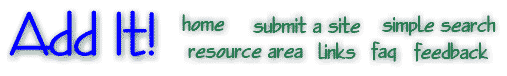
Online Manual - Writing and Designing
Back | Table of Contents | Forward
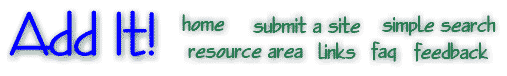
![]()
Online Manual -
Writing and Designing
Back |
Table of Contents |
Forward
Writing your own html code | Design for minimun screen size
Many programs have come out that allow you to easily create web pages
even
if you do not know the first thing about html elements. These programs are
fine for producing the draft of a page, but I believe you should know how
to manually write html code.
It is really very easy to learn and there are couple reasons why you should.
First, it allows you to think in a different way about your pages. You can
use your imagination more when creating your documents. There are many
"undocumented" or "non-standard" manipulations of html code that allow you
to get effects that are not available when using a program to write the
code for you.
Secondly, if you see a particular effect on the Internet that you like, you
will be able to read the source file and determine what code is actually
creating the effect. You will then be able to create a similar effect on
your page if you desire.
DESIGN FOR MINIMUM SCREEN SIZE
There are many different monitor resolution settings and which one a
particular person is using varies. The smallest and most common resolution
found is 480 x 600. This means that the screen is set up to display 480
pixels high and 600 pixels wide. These settings are usually changed through
software or in Windows Setup. A higher resolution means more information
can fit on the screen at once.
Many people design a web page when their monitor was at a high resolution
and it looked great. However, when viewed on a screen with lower
resolution, things were shifted all over and nothing looked the way they
intended. This is usually due to changes in screen size, but can also be
caused by improper formatting of the page.
Back |
Table of Contents |
Forward
Design and hosting by Liquid Imaging. Last updated August 14, 1996.