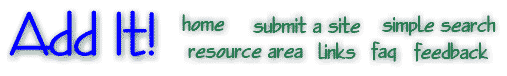
Online Manual - Search Engines - Satellite Plan
Back | Table of Contents | Forward
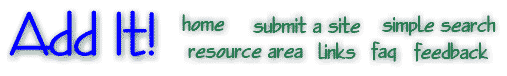
![]()
Online Manual -
Search Engines - Satellite Plan
Back |
Table of Contents |
Forward
Satellite Plan
As you have seen, each search engine scores your page differently. And,
your score depends upon which keywords the user has input and the placement
and quantity of those keywords in your document. Ideally, you would want
a
separate page for each different set of keywords and for each different
search engine.
Does this mean you need to create a different home page for each search
engine, and for each set of keywords you have? Not necessary, but I do
recommend this approach. If you have 5 keywords picked out, and there are
15 main search databases, then you are looking at 75 pages. That is quite
a bit of pages and quite a bit of work. Plus, if you change one thing in
one page, you'd have to change it in all the others.
Well, relax. It is going to take some time, but not nearly as long as you
think. First off, just start with 5 or 6 of the most popular search
databases to begin with. Then, narrow your key word selections down to
3
or 4. That makes it a little easier to handle at one time, however, it
still is quite a bit. There is still a little less work involved than you
are thinking.
I have developed a plan I call the "SATELLITE PLAN". The Satellite Plan
will attract visitors to your main home page, which by itself does not
generate much traffic.
In this plan, you will have your one main home page, that you have set up
using tips described in the above section. Then, you will have many
smaller satellite pages whose sole purpose is to appear at the top of
keyword search results, and route the users to your main page. These route
sites, will be constructed using the knowledge you know about how each
service grades a page. You will not concern yourself with title
descriptions if the best way to get your site on top of a search result is
to repeat the keyword in your title many times.
There are two types of satellite pages. One will focus on getting your
page near the top of the search engine results by repeating lots of
keywords. Meaning, when the user sees the search results, he will see the
keywords repeated over and over again for a description of the site. The
other Satellite page type tries to get to the top of search engine results,
but also tries to give the users a better description of your site in
sentence form, rather than repeating lots of keywords.
Some databases actually have a human view each page submitted and will not
accept satellite sites. In this case, you will need to make several copies
of your main home page, each one using different keywords throughout.
You should construct a single site for each database service, and each
keyword.
Not all search engines are going to have different grading policies. Some
will be the same or extremely similar to another, so that you only have to
create one site for trying to attain a high location on both sites.
First and foremost, the site must be created to the specifications for the
search engine service as mentioned before.
However, you want this satellite site to do a number of things.
First, it must appear to the user to be a gateway into your site, and not
just a meaningless page of keywords. Second, it must load fast. And
finally, it must quickly transfer the user to the "real" home page.
Placing keywords in your document.
For the title, you simply want the key word to appear by itself. Sometimes
repetition helps, sometimes it does not. It all depends on the search
service. In satellite sites, the title does not necessarily have to
describe your site. True, when it appears in the results, the user will
see it, and it may just be a repetition of your keyword, like "tropical
fish tropical fish tropical fish ..."
This is not the ideal title to attract a user to your site, yet if it gets
it nearer the top, the users will be more inclined to select it anyway.
Some of you may think that you can lessen the number of pages you create
by
combining all the key words into one page rather than making a separate
page for each keyword. This may be fine and might work well, but generally,
it will not work as well as the individual pages with each keyword. If you
have the time, I suggest doing it both ways. That is, create and
additional page for each service using all keywords together, or some
pages using two or three of the keywords together.
Example Satellite Page Code
Following is an example of both types of satellite pages. These examples
will do best for ALL search engines. After studying how each different
search engine "scores" pages, you should be able to refine or change these
examples to achieve a better score with each search engine.
Following are two examples of html code for the same store -"Tony's
Imported Italian Cheese". In both of these satellite pages, Tony is
concentrating on the keyword "provolone" to get anyone who happens to type
this when searching. He will then create many other pages placing keywords
like "mozzarella" or "italian cheese" or "imported cheese" or "imported
provolone" in place of just "provolone" in these examples. The more pages
he creates, the better. And you will notice that these satellite pages do
not take long to change.
Type One - Keyword Repetition
------------------ CODE STARTS HERE ------------------
<HTML>
<META HTTP-EQUIV="Refresh" CONTENT="0; URL=homepage.html">
<META name="description" content=" Cheese - Imported Italian Mozzarella,
Provolone, and Parmesan - Tony's Imported Italian Cheese">
<META name="keywords" content=" imported italian cheese provolone
mozzarella parmesan ">
<HEAD><TITLE> provolone provolone provolone provolone provolone
provolone
provolone provolone provolone provolone provolone</TITLE>
</HEAD>
<BODY BGCOLOR="FFFFFF"><BASEFONT SIZE=3>
<CENTER>
<FONT SIZE=-3 COLOR="white">
<p> provolone provolone provolone provolone provolone provolone provolone
provolone provolone provolone provolone provolone provolone provolone
provolone provolone provolone provolone provolone provolone provolone
provolone provolone provolone provolone provolone provolone provolone
</font><br><br>
<a href="homepage.html">
<IMG src="logo.gif" border="0" alt=" Tony's Imported Italian Cheese
"><br>
<font color="black">
<H2>CLICK TO ENTER</H2>
</font>
<br><br>
<font size=-3 color="white">
provolone provolone provolone provolone provolone provolone provolone
provolone provolone provolone provolone provolone provolone provolone
provolone provolone provolone provolone provolone provolone provolone
provolone provolone provolone provolone provolone provolone provolone
provolone provolone provolone provolone provolone provolone provolone
provolone provolone provolone provolone provolone provolone provolone
provolone provolone provolone provolone provolone provolone provolone
</a>
</BODY>
</HTML>
------------ CODE ENDS HERE ---------------------------------
Here is what to notice:
The first META Tag that tells the browser to automatically go to the main
home page.
<META HTTP-EQUIV="Refresh" CONTENT="0;
URL=http://www.address.com/homepage.html">
The two important variables are the Content and the URL. The Content number
is the time delay between when the page loads and when it transfers you to
the other page - namely, what is defined by the URL variable.
So this code says that as soon as the page is load (wait time = 0), go to
the file "http://www.address.com/homepage.html".
Obviously, you want this URL to be your main home page.
The other META tags simply describe your description and keywords.
Second, the TITLE is nothing but the word "provolone" repeated many times.
This increases the score if someone types "provolone" since it is repeated
and it appears in the title.
Third, the BG (background) COLOR is white ("FFFFFF"), and then the text
immediately following the title is changed to a very small FONT SIZE and
to
the COLOR white. This way, the person looking at the page does not see all
of the keywords. This text appears as soon as possible after the title.
The only problem with this setup is that for the title of the page and the
description in a keyword search result, the reader will only see the word
"provolone". To many, this may be enough to make them choose the site.
But to some, they might want a more detailed title and description before
they waste their time following the link. That is why we have the second
type of satellite page.
Next appears the logo for the site and text asking "CLICK HERE TO ENTER".
Notice that the logo and all the rest of the document is enclosed around
an
anchor that will link the person to the main home page if they click
anywhere on the page below the logo. The link is for those people using
browsers that do not recognize the META tag that would automatically link
the person without any clicks.
Finally, some more keywords made the same color as the background are
thrown in for good measure.
Type Two - Site Description
------------------ CODE STARTS HERE ------------------
<HTML>
<META HTTP-EQUIV="Refresh" CONTENT="0; URL=homepage.htm">
<HEAD><TITLE>PROVALONE - IMPORTED ITALIAN
CHEESES</TITLE>
</HEAD>
<BODY BGCOLOR="FFFFFF"><BASEFONT SIZE=3>
<CENTER>
<font size=-3 color="white">
<p>Imported Italian Provolone Cheese. Delivered fresh to your door
direct
from Italy. Plus Mozzarella and Permission cheeses. provolone provolone
provolone provolone provolone provolone provolone provolone provolone
provolone provolone provolone provolone provolone provolone provolone
provolone provolone
</font><br><br>
<a href="homepage.html">
<IMG src="logo.gif" border="0" alt=" Tony's Imported Italian Cheese
"><br>
<font color="black">
<H2>CLICK TO ENTER</H2>
</font>
<br><br>
<font size=-3 color="white">
provolone provolone provolone provolone provolone provolone provolone
provolone provolone provolone provolone provolone provolone provolone
provolone provolone provolone provolone provolone provolone provolone
provolone provolone provolone provolone provolone provolone provolone
provolone provolone provolone provolone provolone provolone provolone
provolone provolone provolone provolone provolone provolone provolone
provolone provolone provolone provolone provolone provolone provolone
</a>
</BODY>
</HTML>
------------ CODE ENDS HERE ---------------------------------
Here, what we have done is to make the title and first few lines of the
document be a little more descriptive for when it appears in a keyword
search result list. Remember, that most search engines use what appears
between the <TITLE> </TITLE> tags for the title, and the next
few lines of
text as the description in keyword search results.
Back |
Table of Contents |
Forward
Design and hosting by Liquid Imaging. Last updated August 14, 1996.